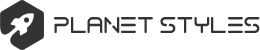Post-process broke on AMD cards
-
Trenial
- Posts:6
- Joined:Thu Jan 14, 2016 2:53 am
After several restarts and everything finishes downloading, this is all I get.


- Mit
- Site Admin
- Posts:260
- Joined:Thu Oct 29, 2015 11:19 pm
- Location:UK
- Contact:
Re: Can't Play
Well that confuses me. To get to the point where you see the chatlog and the player list means a whole load of initialisation systems have said 'Ok' .. but sill no world.. mm.
Could you try the cog on the frontend and start by turning everything off.. if it works then its purely some kindof graphics issue. (If that does help, it'd be most interesting to find out which of the options stops things rendering).
If the cog options don't help at all, post back here and then i will stroke my beard vigorously until something else springs to mind.
Could you try the cog on the frontend and start by turning everything off.. if it works then its purely some kindof graphics issue. (If that does help, it'd be most interesting to find out which of the options stops things rendering).
If the cog options don't help at all, post back here and then i will stroke my beard vigorously until something else springs to mind.
-
AlphaRain
- Posts:10
- Joined:Thu May 03, 2018 7:03 am
- Location:Tampa, Florida
Re: Can't Play
Are you still experiencing the same thing as of now?
-
Trenial
- Posts:6
- Joined:Thu Jan 14, 2016 2:53 am
Re: Can't Play
Hey Mit,
Been pretty busy around here with the recent move. Anyways after the updates, it still loads in, initializes the UI and other stuff, downloads a few things and just sits there and renders nothing. So not to be out done I ran the DX9 SDK and reinstalled all the components. And went to the cog menu and disabled each setting at a time. The culprit turned out to be:
Post Processing Effects
My hunch is there is an issue from AMD Radeon ReLive's Overlay, or Windows 10 Gamebar Overlay/DVR, could be any of them. Will have to disable and see who is causing the issue.
Been pretty busy around here with the recent move. Anyways after the updates, it still loads in, initializes the UI and other stuff, downloads a few things and just sits there and renders nothing. So not to be out done I ran the DX9 SDK and reinstalled all the components. And went to the cog menu and disabled each setting at a time. The culprit turned out to be:
Post Processing Effects
My hunch is there is an issue from AMD Radeon ReLive's Overlay, or Windows 10 Gamebar Overlay/DVR, could be any of them. Will have to disable and see who is causing the issue.
-
VDZ
- Posts:63
- Joined:Sat Aug 18, 2018 9:21 pm
Re: Can't Play
I have the same issue when I enable Post Processing Effects. Win7, and as far as I'm aware I don't have any Radeon overlay enabled. Graphics card: AMD Radeon (TM) R9 390 Series. Could be an issue with AMD cards. I'll check on my work PC (also has a Radeon) later.
-
VDZ
- Posts:63
- Joined:Sat Aug 18, 2018 9:21 pm
Re: Can't Play
Getting the same issue on my work PC:

Graphics Card: AMD Radeon R7 200 Series
Probably an issue with all AMD cards? Tried updating my graphics card drivers at home to the latest recommended version, but it made no difference.

Graphics Card: AMD Radeon R7 200 Series
Probably an issue with all AMD cards? Tried updating my graphics card drivers at home to the latest recommended version, but it made no difference.
- Mit
- Site Admin
- Posts:260
- Joined:Thu Oct 29, 2015 11:19 pm
- Location:UK
- Contact:
Re: Can't Play
Post-processing is off by default to alleviate that issue for now.. Certainly sounds like it might be related to that card type specifically.
As i ain't got one to test on directly I'll need to add some debug commands that try to isolate the issue a bit ; i'll post when they're in and then would be interested to see results.
As i ain't got one to test on directly I'll need to add some debug commands that try to isolate the issue a bit ; i'll post when they're in and then would be interested to see results.