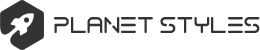Alt key - Pauses Rendering?
-
Cam
- Posts:36
- Joined:Sun Jan 28, 2018 6:48 pm
I've noticed pressing the alt key appears to pause rendering (pressing the key again unpauses it). Is this intentional?
-
Morvis
- Posts:189
- Joined:Thu Jan 14, 2016 1:57 am
Re: Alt key - Pauses Rendering?
it used to be a documented 'feature' for some purpose.
we used to use it to move through walls..... =)
we used to use it to move through walls..... =)
-
VDZ
- Posts:63
- Joined:Sat Aug 18, 2018 9:21 pm
Re: Alt key - Pauses Rendering?
Not so much a game feature as a windows feature:

Pressing alt in a window focuses the menu bar (the thing generally containing stuff like 'File', 'Edit', 'Tools', 'Help' etc) unless the window specifically has that disabled. (You can then use the arrow keys to navigate the menu bar. Try pressing down after pressing alt.) In addition to the normal menu bar options there's also always a hidden dropdown menu for window operations; the same thing you get when you right-click the title bar or click the icon. Even if a window has no proper menu bar, it always has that hidden 'menu bar' dropdown, and it focuses on that.
The game happens to stop rendering when you try to perform any kind of window operations (including even moving the window around). Why that is, I'm not entirely sure but it's probably related to how/when the game renders its window (perhaps rendering happening on receiving a window event that isn't received during window operations?).

Pressing alt in a window focuses the menu bar (the thing generally containing stuff like 'File', 'Edit', 'Tools', 'Help' etc) unless the window specifically has that disabled. (You can then use the arrow keys to navigate the menu bar. Try pressing down after pressing alt.) In addition to the normal menu bar options there's also always a hidden dropdown menu for window operations; the same thing you get when you right-click the title bar or click the icon. Even if a window has no proper menu bar, it always has that hidden 'menu bar' dropdown, and it focuses on that.
The game happens to stop rendering when you try to perform any kind of window operations (including even moving the window around). Why that is, I'm not entirely sure but it's probably related to how/when the game renders its window (perhaps rendering happening on receiving a window event that isn't received during window operations?).